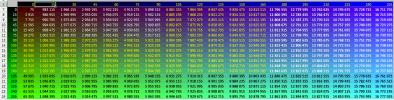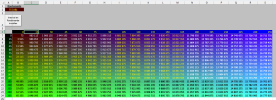Sub test()
Color Cells(10, 5), 2
End Sub
''''''''''''''''''''''''''''''''''''''''''''''''''''''''''''''''
' Function Color
' Purpose Determine the Background Color Of a Cell
' @Param rng Range to Determine Background Color of
' @Param formatType Default Value = 0
' 0 Integer
' 1 Hex
' 2 RGB
' 3 Excel Color Index
' Usage Color(A1) --> 9507341
' Color(A1, 0) --> 9507341
' Color(A1, 1) --> 91120D
' Color(A1, 2) --> 13, 18, 145
' Color(A1, 3) --> 6
''''''''''''''''''''''''''''''''''''''''''''''''''''''''''''''''
Function Color(rng As Range, Optional formatType As Integer = 0) As Variant
Dim colorVal As Variant
colorVal = rng.Cells(1, 1).Interior.Color
Select Case formatType
Case 1
Color = WorksheetFunction.Dec2Hex(colorVal, 6)
Case 2
Color = (colorVal Mod 256) & ", " & ((colorVal \ 256) Mod 256) & ", " & (colorVal \ 65536)
MsgBox "Rood " & WorksheetFunction.Dec2Hex(colorVal Mod 256) & vbCrLf & _
"Groen " & WorksheetFunction.Dec2Hex((colorVal \ 256) Mod 256) & vbCrLf & _
"Blauw " & WorksheetFunction.Dec2Hex(colorVal \ 65536)
Case 3
Color = rng.Cells(1, 1).Interior.ColorIndex
Case Else
Color = colorVal
End Select
End Function